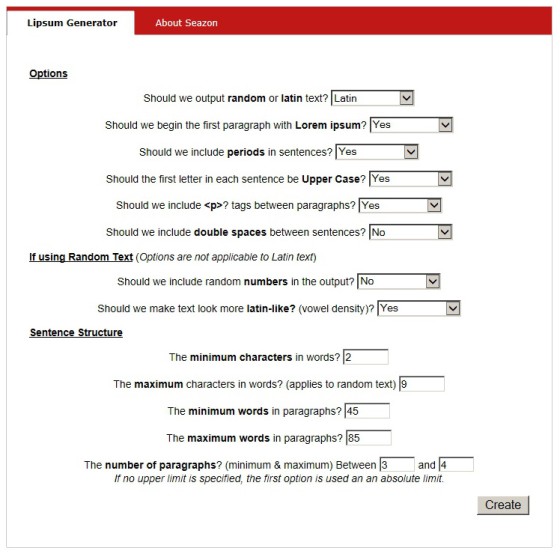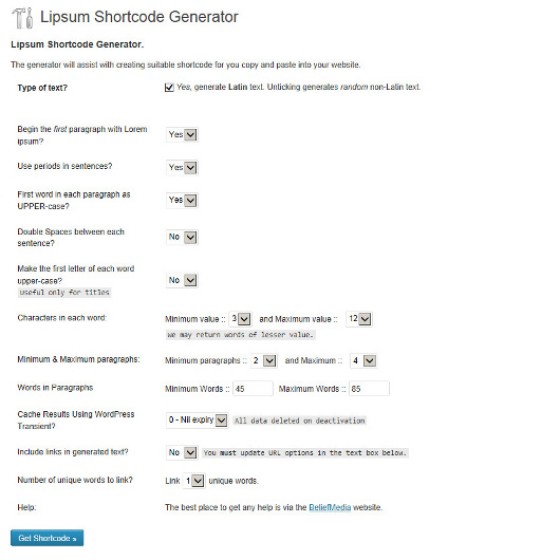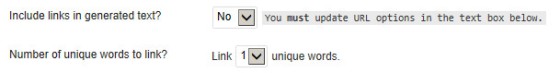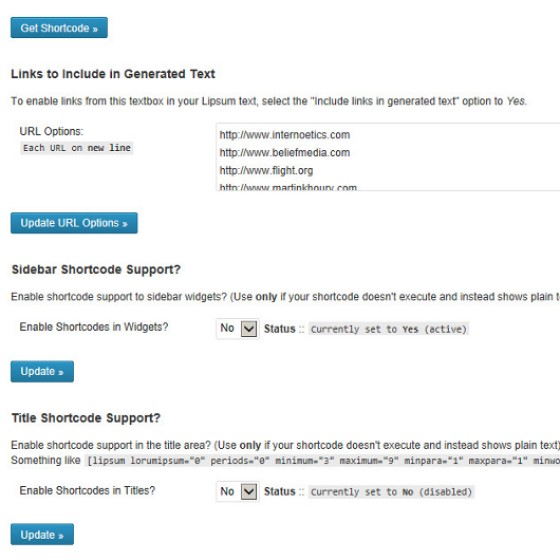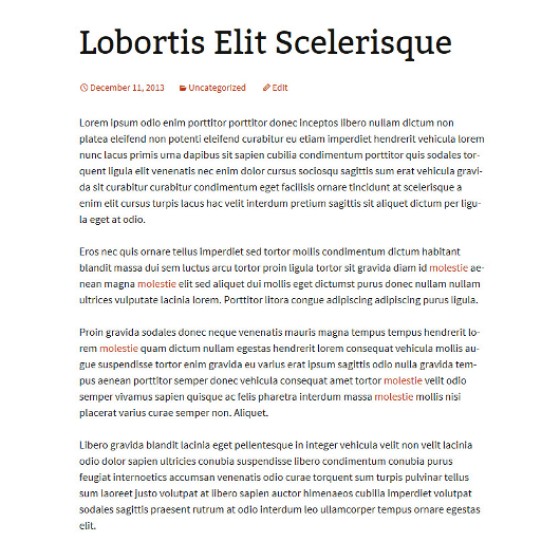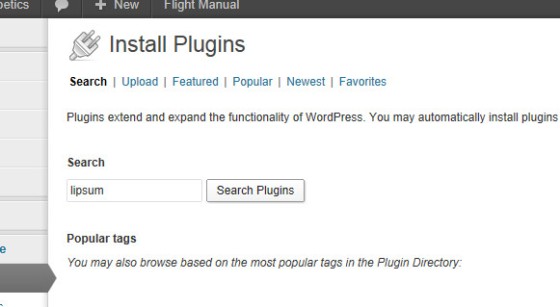This page exists as a landing page to support the Lipsum WordPress plugin. You may find additional information on our blog by searching the lipsum  tag.
tag.
You may have noticed that whenever you visit a holding page for a website or a demo WordPress theme, the page is often populated with random Latin text. Used since the 1960s or earlier to provide filler text during typesetting, it has now well and truly made its way into the Internet arena. Although a defined Lorem Ipsum paragraph is often used, many designers like to build 'dynamic' Latin pages based on varying types of Latin (or random) text.
Seazon.org
Seazon.org  is our solution to generating Lorem Ipsum (Latin) and random text. The online generator provides for a number of options so that countless individual dummy pages can be created. More importantly, we provide an API
is our solution to generating Lorem Ipsum (Latin) and random text. The online generator provides for a number of options so that countless individual dummy pages can be created. More importantly, we provide an API  that will return text in XML, JSON or TXT formats (at the time of writing, only the TXT version is available to non registered users).
that will return text in XML, JSON or TXT formats (at the time of writing, only the TXT version is available to non registered users).
The meaning of Seazon.org? There isn't one. It was a spare domain in need of a home... so we gave it one. Latin text barely makes sense so it's only appropriate that we use a domain name that means nothing.
The Seazon website itself can be used to generate text as required.
The Lipsum API
Generally speaking, we wanted an API that would create a random number of differing paragraphs (defining the minimum and maximum number) and sentences of defined lengths (again, within certain prescribed limits).
The basic API documentation can be found here  . While the following is a basic rundown of the API, the WordPress features follow.
. While the following is a basic rundown of the API, the WordPress features follow.
Text can be retrieved via the following URL:
api.seazon.org/1-1-1-1-1-0/0-0-1/2-9-45-85-3-4/api.txtThe URL includes three backslash separated strings.
First String (1-1-1-1-1-0):
1 Type: 1 = Latin, 2 = Random
1 Begin text with 'Lorum ipsum ..' = 1, else 0.
1 Use Periods: 1 = true, 0 = false.
1 Upper case each sentence: 1 = true, 0 = false.
1 Wrap text in paragraph tags: 1 = true, 0 = false.
0 Double spaces after each sentence: 0 = false, 1 = true.
Second String (0-0-1):
0 Random numbers in output (if random text): 1 = true, 0 = false
0 Reserved for text formatting.
1 Make random text more 'Latin-like' (if random text): 1 = true, 0 = false.
Third String (2-9-45-85-3-4):
2 Minimum number of letters in each word (if random text).
9 Maximum number of letters in each word (if random text).
45 Minimum paragraph word count.
85 Maximum paragraph word count.
3 Minimum number of paragraphs.
4 Maximum number of paragraphs.
There are a number of modules that aren't active. Keep an eye on the website.
Usage Restrictions
Unless you're a registered user, you're limited to 5 calls per minute or 10 requests every 3 minutes. Use more than that and we'll output text of our choosing. If you're in genuine need of creating hundreds or thousands of pages, let us know and we'll white-list you.
The Lipsum WordPress Plugin
Lipsum will pull Latin text from the Seazon  API based on the shortcode parameters you provide. If you've ever built 'dummy' websites to illustrate the features and/or functionality of themes, or you have a placeholder website, you'll appreciated the feature.
API based on the shortcode parameters you provide. If you've ever built 'dummy' websites to illustrate the features and/or functionality of themes, or you have a placeholder website, you'll appreciated the feature.
To make shortcode generation easier, we've built a little form into the Settings menu of your WordPress administration panel that'll allow you to create the shortcode by way of dropdown boxes.
To illustrate what output looks like, I'll generate two short paragraphs between 45 and 65 characters each. I'll use all the standard options with regard to text presentation. Shortcode generated will look like this:
[lipsum minimum="6" maximum="12" minpara="2" maxpara="2" minwords="45" maxwords="65"]
The text it generates will look like this:
Lorem ipsum ipsum ligula habitasse est adipiscing iaculis placerat pretium amet molestie posuere platea neque ipsum dolor sociosqu nibh senectus turpis quis fringilla facilisis aptent libero malesuada vel dictumst diam velit augue orci eget curabitur magna dolor neque libero mauris cursus odio dictumst justo nunc auctor dictumst diam adipiscing dui.
Eleifend elit turpis libero nisl mauris scelerisque lorem tincidunt laoreet ornare praesent aliquet semper augue accumsan justo cubilia dictumst nam non dictum a imperdiet imperdiet eros pretium integer morti internoetics curabitur sit lux libero amet nisi habitasse velit libero lacinia litora enim class aptent quisque rhoncus ipsum felis quam accumsan. Internoetics inceptos.
Of course, you're more likely to use Lipsum text in a page or post. If I wanted a page with between 8 and 10 paragraphs, with each paragraph containing between 45 and 85 characters. I'd turn to the trusty generator and we'd retrieve the following shortcode:
[lipsum minimum="3" maximum="12" minpara="8" maxpara="10" minwords="45" maxwords="85"]
The result can be viewed on this page  .
.
You'll note that the Lipsum settings page provides options to render Lipsum text in both shortcodes and titles. There's also an option to define a number of URLs that we'll link to unique words in text. In the next and final example, we'll utilise the functionality we've just described.
To use shortcodes in titles, and assuming the filters aren't already applied, you will have to update the "Title Shortcode Support" setting.
So, to generate a paragraph as above, but this time using an automatically generated title and links in text, we'll use the following:
[lipsum minimum="3" maximum="12" minpara="2" maxpara="4" minwords="45" maxwords="85" links="1"]
The result can be viewed on this page  .
.
The shortcode used for the title was as follows: [lipsum minimum="3" maximum="12" minpara="1" maxpara="1" minwords="2" maxwords="4" upperfirst="1"]. It basically requests one paragraph with a sentence length between 2 and 4.
The title shortcode will be made easier in the next version. We'll also tidy up the links area (which was added as a last minute afterthought).
The shortcode will generate unique content for each page. You can use the same code on each and every page and the post will be created on the basis of the options set in the shortcode. Each page will be cached uniquely and indefinitely by default... but all content will be deleted upon plugin deactivation.
You can search for "Lipsum" from the WordPress Plugins ▶ Add New administration menu. We should come up first... but if we don't, we're the one authored by BeliefMedia.
The Future
We've already written a module that'll include images in text... including the option to randomly utilise the wp-caption feature under a full-width image. Other images will be randomly inserted into your post on the basis of defined preferences. Images should be available in the next release. Our only issue at this stage is whether we create a site with the specific purpose of generating random images or build the feature into the Seazon API.
We need to update the linking feature and refine the Latin text. We also want to include other WordPress-centric formatting such as lists, blockquotes, code tags, HTML text tags, PHP code and other types of text that are commonplace on the WP platform... there's quite a bit to do. That's not to suggest that the initial release isn't worth using - it just means it'll get better.
Keep abreast of changes via our Facebook  page.
page.
Download
Currently not available. Back soon.