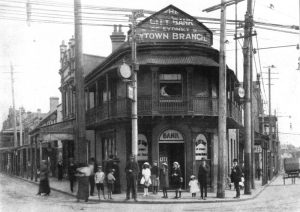One of the APIs on the WordPress website  returns a list of third-party import tools. If you're in the web business, the list might come in handy as something you can render on your website. The shortcode function (and PHP function) on this page will do nothing other than display them in a list. We list them on our reference page (as a reference for us as much as our clients).
returns a list of third-party import tools. If you're in the web business, the list might come in handy as something you can render on your website. The shortcode function (and PHP function) on this page will do nothing other than display them in a list. We list them on our reference page (as a reference for us as much as our clients).
The Result
The shortcode of [wpimporters] returns the following list of plugins.
- Blogger
Install the Blogger importer to import posts, comments, and users from a Blogger blog.
[ Plugin Page ] [ Download ] - Categories and Tags Converter
Install the category/tag converter to convert existing categories to tags or tags to categories, selectively.
[ Plugin Page ] [ Download ] - LiveJournal
Install the LiveJournal importer to import posts from LiveJournal using their API.
[ Plugin Page ] [ Download ] - Movable Type and TypePad
Install the Movable Type importer to import posts and comments from a Movable Type or TypePad blog.
[ Plugin Page ] [ Download ] - Blogroll
Install the blogroll importer to import links in OPML format.
[ Plugin Page ] [ Download ] - RSS
Install the RSS importer to import posts from an RSS feed.
[ Plugin Page ] [ Download ] - Tumblr
Install the Tumblr importer to import posts & media from Tumblr using their API.
[ Plugin Page ] [ Download ] - WordPress
Install the WordPress importer to import posts, pages, comments, custom fields, categories, and tags from a WordPress export file.
[ Plugin Page ] [ Download ]
WordPress Shortcode
Copy and paste the WordPress function into your theme's functions.php file or, if you sensibly have one installed, your custom functions plugin. You may optionally download and install our plugin from the bottom of of the page.
If you require shortcode to work in a sidebar widget, you'll have to enable the functionality with a filter. If you're using our custom functions plugin, you'll have that feature enabled by default.
PHP Function
Used outside of WordPress the following function may be used. Usage requires Simple Cache.
Download
Title: Display WordPress Import Plugins (WP Plugin)
Description: Display WordPress Import Plugins With Shortcode (or PHP).
Download • Version 0.1, 1.6K, zip, Category: WordPress Plugins (General)
WordPress Shortcodes, (867.0B) PHP Code & Snippets, (845.0B)