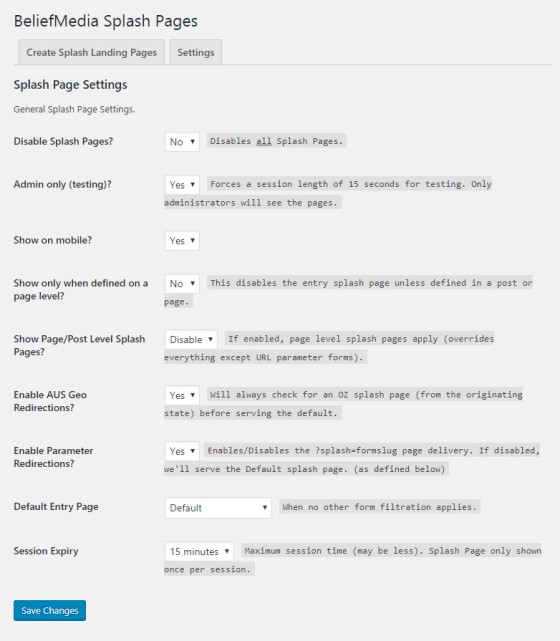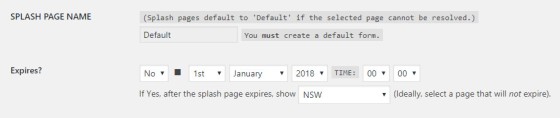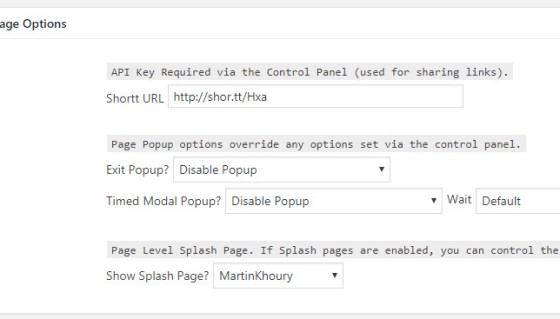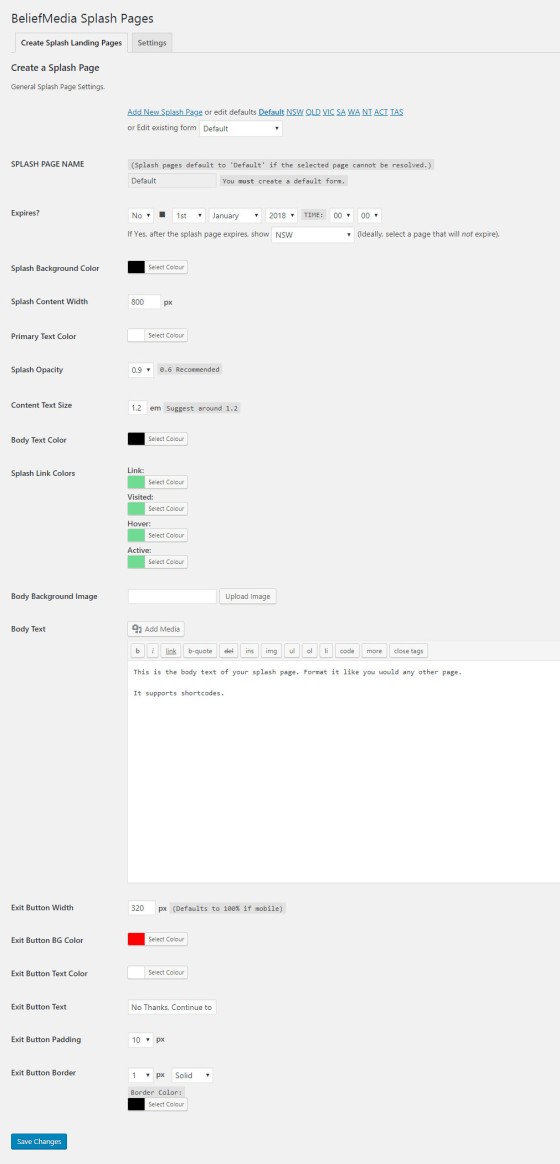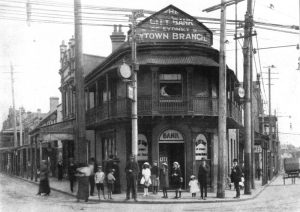In the light of recent experience we determined that our WordPress popup plugin required a splash page companion. While there may have been an obvious need for the feature, it took split-testing our website over 6 months, and feedback from some of our clients that drove its quick development.
Note (April 2019): Some features of this plugin are updated. As such we've removed a few features that were previously provided on this page. Standby for the updated version.
What is a Splash Page?
A splash screen is defined very differently for those that use them. For us, a splash page is a site-entry screen overlay (kind of like a full-screen 'popup') that either provides general information or creates a conversion opportunity. The primary difference between the popup and our splash page is that the full-screen splash page is a true entry page. That is, it's only shown once when first entering your website.
While the splash page is an opportunity for a conversion, hitting a cold visitor with any form of conversion on site-entry is generally like expecting to round third base in the same sentence as asking a girl out for dinner... it just doesn't work like that. However, splash pages are seriously effective when showcasing animated introduction videos, important notices, age verification, or other general content.
Why We Built the Plugin
We split test five of our own BeliefMedia websites globally in an effort to determine what website design was most suited to our market. Two sites were served in Australia and the remaining three were served in other geographical regions. The highest converting entry page was a lead-magnet and video... and nothing else. However, the page views from these visitors was low. In cases where we presented a busy website we still enjoyed a reasonable conversion but the additional page traffic was far, far higher. Of course, the perfect mechanism to enable the best of both experiences was to render a splash page with our video and subscription form over the top of the busy website.
While there are a number of plugins that come close to accomplishing what we've described, none were suitable for our clients. Even if there were a commercial plugin that came close to delivering the necessary features, most of our WordPress plugins are maintained in-house to ensure our partners receive free lifetime product and feature support.
Features
The features we wanted in our splash page WordPress plugin weren't totally unlike our popup plugin. For the first release we built in the following functionality:
- Unlimited splash pages with customized background color, transparency, font colors, link colors, background image, exit button, etc.
- Geographic redirections to state-based or country-specific splash pages based on visitor location.
- Expiring pages that default to another splash page when expired.
- Selectively disabling splash pages for mobile devices.
- Selectively serving entry splash pages on only certain posts or pages.
- Defining a specific splash page for specific post and pages (defined on a page level).
- Render specific splash pages based on a URL parameter (so certain splash pages could be served from Facebook, Twitter, LinkedIn, email signatures etc.). Using
?splash=splash_idforces that page to be shown above all others. - Defining a session expiry. This is the interval before a splash screen is shown again.
- Bypass session check and force the entry splash with the addition of
showsplash=yesto your URL. - Launch a specific splash page via a shortcode button (styled to your liking). This feature is ideal for launching a mailing list subscriptions, offers, or videos.
All features aren't listed, and the plugin will evolve based on the needs of those that use it.
Using the Plugin
Navigate your way to your WordPress dashboard and select BeliefMedia -> Entry Splash Pages (underneath the popup options). Before you continue building and testing the pages, it's prudent to select the 'Admin only (testing)' option to 'yes'. This returns the splash pages for administrators only, and forces the session length to an annoying 15 seconds.
Alter options as required (by default the splash pages are turned off). The session length is a maximum time before the splash screen will be shown again.... although it's quite possible that your server will kill the session in a shorter period.
If the 'Enable AUS Geo Redirections?' option is enabled, we'll serve a state-specific splash page if we're able to resolve the visitor's location - otherwise your selected default page will be served.
URL Parameter Redirections
To force a specific splash page from an external link, use ?splash=splash_id in the URL. For example, if you had your website linked from your email signature, use a truncated URL that points to www.yourdomain.com/?splash=splash_id. The splash_id would of course be the ID of a splash page that is specific to you. The same practice should apply to profile links in Twitter, LinkedIn, Facebook, and elsewhere.
A splash page reference in a URL will take precedence over all other splash pages. Like all other cases where a splash page is defined, if it can't be found or has expired your default page will be served.
Expiring Splash Pages
When creating a splash page you have the option of setting an expiry for that page - ideal for promotions or events. When that page has expired it'll fall back to your choice of alternate splash page. If your alternate page has also expired the default page will be shown.
Page Level Splash Options
You may deliver an alternate splash page on the post or page level by selecting it from the 'BeliefMedia Page Options' Meta Box (underneath the popup options). When selected, we'll serve this page before serving a default or geographic page. Only a parameter in the URL will override this option.
You may optionally serve an entry splash page only on pages where a page-level splash screen is defined by selecting that option from the primary settings menu. However, you may also prevent any page-level splash pages from showing from the same settings menu (handy if you need to broadcast the same message to everybody entering your site).
Creating Splash Pages
Creating splash pages is easy. From the 'Create Splash Landing Pages' menu simply fill in all the required fields. The body text supports shortcodes.
You should create the 'Default' splash page before any other. Additional pages may be created by selecting Add New Splash Page. For Australian users, each state has its own state-based splash page hard-coded ready to be populated.
Launching Splash Pages From a Button
The splash page format - not totally unlike your typical lightbox setup - is often ideal for serving videos, email subscription forms, and other data. For that reason we built in the feature to launch any splash page from a button. The shortcode of [splashpage id="1518716027"] will launch the splash page with an ID of 1518716027. The result:
Example Removed
In the next example we'll use a 'plain text link' to launch a splash page overlay. In this case we'll use a blue background and showcase a video. Shortcode used is [splashbutton id="1518716027" style="0" center="1" text="Another Example Splash Screen"]. The result:
Note: The button features of the plugin were recently disabled for most users until we find a more efficient means of rendering the page.
A full list of button parameters to alter the appearance are listed in the client area.
Because the buttons were added as an afterthought there's a ton of work that we're yet to complete.
Used in Marketing
The single reason I'm not opposed to site-entry splash pages is simple: they add objective value and don't provide a barrier to site entry. The content on a splash page usually converts well, provides real content value, and the destination website doesn't require another leap of bandwidth. The transparent background makes the website more appealing and a button makes the transition onto your page an easy one. Since the splash page is session based it (hopefully) won't come back to annoy your visitor again during their visit.
We'll revisit some of the benefits in forthcoming articles.
Considerations
- If you're playing a YouTube video in the splash page, you should ideally be using our own YouTube shortcode (packaged with the BeliefMedia plugin). It ensures that the video will stop playing when the splash page is closed. However, you must set the
enablejsapiattribute to1. If you're using an alternate YouTube solution, find support in our client area. - To show YouTube videos as link text you should continue to use our
[link]shortcode (the video will pop up in a modal). - There are some elements of the plugin we may change. All data is stored as a WordPress option - hardly optimised. We considered creating a post type for the splash pages but we really didn't want to create another post type in what is probably an already cluttered administration menu.
The plugin is very new and likely to contain errors and omissions. It's in very early development and will be improved upon over coming weeks.
Please forward all your feature requests to us.
Download
The plugin is packaged with the latest version of our BeliefMedia plugin. Download it from the client area of our website.